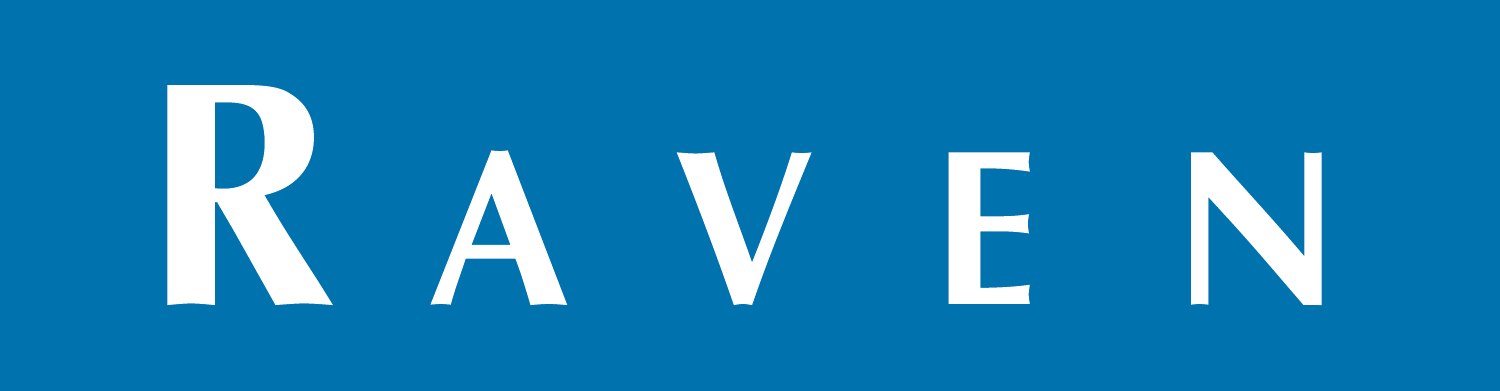This website uses cookies. Cookies help us deliver our services. By using our services, you agree to our use of cookies.
Bill of Materials
The Bill of Materials, or BOM, is a list of parts and the quantities of each used to complete a kit.
Raven Dealers
Raven dealers can find BOMs on the Raven Customer Portal. You must have a dealer account to see the BOM.
If you search for a kit but are unable to find it, you either do not have access to the kit due to the Dealer Account you're associated with, or you are not associated with a Dealer Account. Please email the Customer Support team at dl-rvn-atdsales@cnh.com for assistance.
- Login to your account on Raven Customer Portal.
- Type in the part number or search term in the store search bar.
Pro Tip: Add a 1 to the front of the part number and exclude dashes. For example, 11172295001. - Select the product to view the product details.
- On the product details page, the BOM is located under “Bill of Materials”. The list shows sellable and non-sellable parts.
Raven dealers can also find BOMs on Price Point. You must have a dealer account to see the BOM.
- Login to your account on Price Point.
- Select the “Search all Products” icon.
- Type the product part number in the search bar. You can also search with a partial kit number or by the name of the product.
- Select the product to view the product details.
- On the product details page, the BOM is located under “Bill of Materials”.
Pro Tip: To view only the sellable items in the BOM, click the “Sellable” checkbox.
Non-Raven Dealers
Non-Raven dealers can find BOMs in the product’s installation manual.
- Go to https://search.ravenind.com.
- Type in your search query.
Pro Tip: Use the filters to narrow search results and try these tips to simplify your experience. - Download the product installation manual and use the Table of Contents section to locate the kit list in the manual.